Do you want your blog posts to rank on top spots in search engines’ results? Top spots send lots of natural traffic to your website. More traffic means more conversions. More conversions mean more revenue.
There are specific requirements and different strategies on how to get your web pages to those top spots. One of them is to use low competition long-tail keywords.
If you knew how to make $1200 a month online, from the comfort of your home, would you do the work?
…Well THIS is your chance
It’s FREE to get started, too (no credit card required). You’ll like that part…
In this blog post, I want to show you step-by-step how to find high ranking low competition keywords. For this, I use the Jaaxy Keyword Tool – the best long-tail keyword research on the market today.
You may use some other keyword tool if you want or sign up for a FREE Jaaxy trial. It gives you a taste of the tool.
1. Find Relevant Keywords Using Google Instant
Do you know what Google Instant is? You have probably used it. Google Instant is a feature of Google Search that tries to guess your keyword and give suggestions based on the most popular keywords that begin with the same words or letters. Let’s say I type into Google the word “keywords.” Based on my typing Google Instant suggests me six most used long-tail keywords:
That is the Google Instant feature. I’m sure you have used it a lot. But did you know how beneficial this Google feature can be?
1.1. What is Alphabet Soup Technique?
It’s a fast and simple technique that uses this same Google Instant to help you find relevant long-tail keywords.
How?
1.1.1. Use Alphabet AFTER the keyword
In this case, type its letters a, b, c, d, e, etc., right after a keyword. Make sure you put space between the letter and your keyword.
If you type into Google “keywords a” Google Instant shows you the most popular long-tail keywords:
If you type “keywords b,” you get:
Do the same with other letters of the Alphabet: c, d, e, f, etc. You see how many good ideas you get from here. But as you see, the search is broad, and the Google suggestions are as general, too. If you want more accurate results, you have to type more specific keywords also.
1.1.2. Use alphabet BEFORE the keyword
You can do the same, only use letters a, b, c, etc. BEFORE your keyword. This time, make sure you DO NOT put space between a letter and the keyword.
If you type “akeywords,” Google Instant gives you:
If you type bkeywords”, you get:
Just continue like that with other letters in the alphabet, and you find many more ideas.
That is all you need to know about Alphabet Soup Technique. It’s fast, simple, and highly beneficial, right?
2. Collect All Relevant Keywords
Now that you know how to use the Alphabet Soup Technique let’s collect all the relevant keywords. For this, I make my screen into two parts. If it is not possible, I just put my browser and some text editor side by side. This way, it is easy to copy-paste relevant keywords from Google Search to my keyword list.
So what I do is this – When I find a useful and relevant keyword from Google Instant, I copy and paste it into my keyword list at the right.
To find keyword ideas, I use Alphabet soup and those long-tail keywords from Google Instant results. Then I can apply the Alphabet Soup Technique to those keywords.
For example, if I type in “long-tail keywords,” I get the following suggestions:
If I type in “low competition keywords,” Google Instant gives me these keywords:
Now I can use the Alphabet Soup Technique. After typing in “low competition keywords a,” I get:
All the relevant keywords I copy and paste into my keyword list. Finally, I have something like that:
These are the keywords used in Google, but I DO NOT know yet if they are also high-ranking low competition keywords. To know this, I want to use the best long-tail keyword research tool available. And this is Jaaxy Keyword Tool.
3. Find Low Competition Keywords
Jaaxy is a powerful keyword tool which helps you find high ranking keywords. There are several features and metrics included that I have already covered in my Jaaxy Review. In this post, I show you how I use Jaaxy to find those keywords.
So what I do is copy and paste these long-tail keywords from my keyword list into Jaaxy. After Jaaxy has calculated all the metrics for the initial keyword and 20 other relevant keywords, I try to find keywords that have the following three characteristics:
3.1. Characteristics of Good Keywords
1. Have low QSR.
QSR stands for “Quoted Search Results,” and it measures the competition. The lower the number, the better. (more detailed description about QSR here).
Even though keywords with QSR less than 300 are considered good, I prefer keywords with a QSR index lower than 100. It’s easier to rank with them.
2. Have High Monthly Searches
In this case, the bigger the number, the better. But it should be a minimum of 100, so you get at least some traffic.
3. Keywords Must Make Sense
Even though people type in keywords that don’t make sense, you cannot use them.
3.2. Save Selected Keywords into Jaaxy Keyword List
When I notice low competition keywords that I could use in my blog post, I select them and save them into a Jaaxy Keyword list.
After that, I copy and paste another keyword into Jaaxy and do the same process again. You may find new keyword ideas while doing your keyword research, so use all the images because you may find some very high traffic, low competition keywords, and help you rank higher.
3.3. Choose the best long-tail keyword
Once you think you have collected enough keywords, open your keyword list, and select the best keyword for your blog post. Remember, you are looking for a keyword that has the lowest QSR and, at the same time, the highest Monthly Searches. And which makes sense.
A Question: What do you think, which keyword in the list looks the best?
Remember, both requirements have to be fulfilled simultaneously. “long tail keyword research” has the highest Monthly Searches, but its QSR is great too.
In my opinion, the “best long-tail keyword research tool” is the best. It has Monthly Searches 199 and QSR 44. Now the only thing left is to create an attractive blog title using this keyword. Besides, that use the same keyword in your first paragraph. Then just write naturally.
And that’s it. If you write quality content consistently and use low competition keywords, your web pages begin to rank high.
What if I could show you a real system you can use to put $1,200+ per month into your account, working from the comfort of your home…
…Would you be interested?
At any rate… it works. Wanna know what it is? Just click here right now
What About You?
Thank you for reading my Jaaxy Keyword tool review. I hope you found what you were looking for.
What do you think – Is Jaaxy the best long-tail keyword research tool or not?
I’d love to hear from you, so please leave a comment below and let me know what you think… Also, how do YOU find low competition keywords?

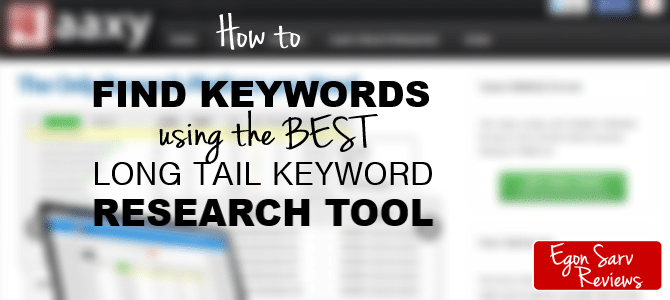

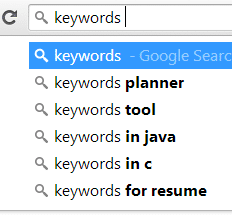
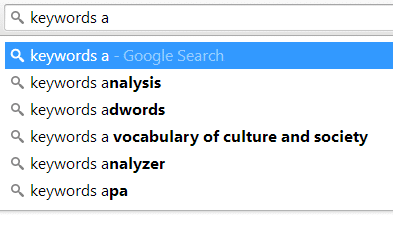
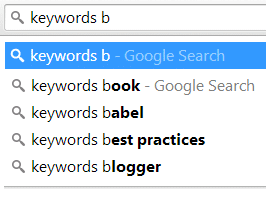
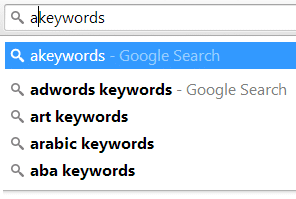
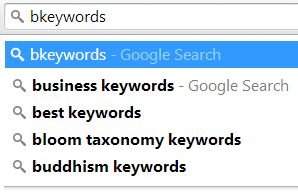
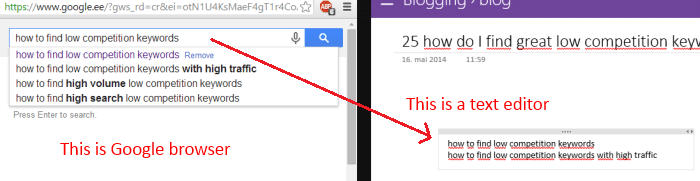
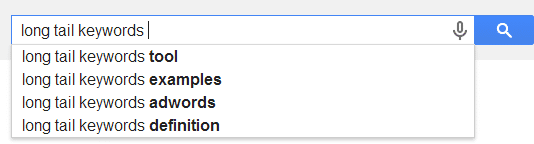
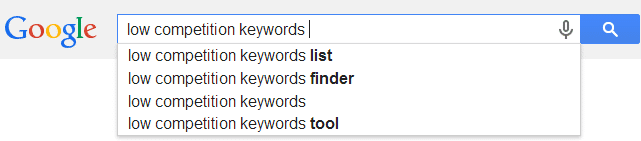
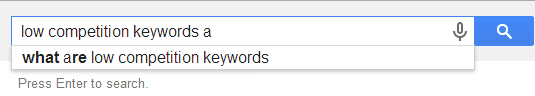
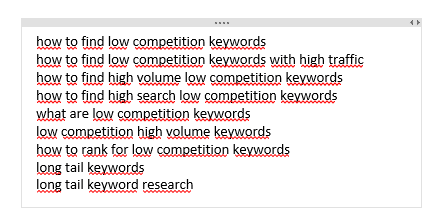
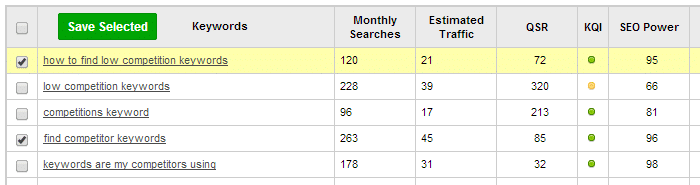
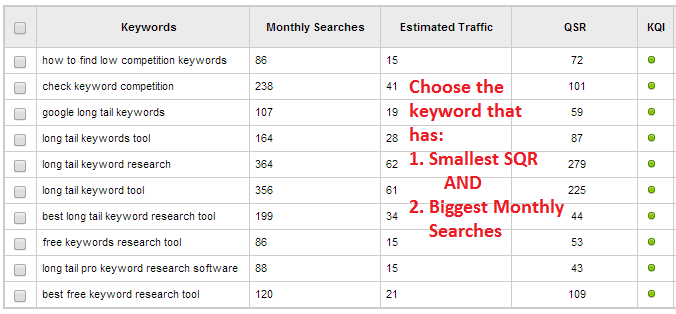
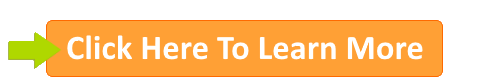


 ARE YOU looking for ways to create a legit passive income online?
ARE YOU looking for ways to create a legit passive income online?
That’s fabulous guide, Thanks for sharing it with us. I was struggling to get organic traffic to my site. After reading this guide, I’m sure that I’ll more organic traffic to my site :). Thanks for sharing
Thank you for the feedback, Baber. I am happy to hear the guide was helpful. Jaaxy is an excellent tool for it, indeed. And, as you probably know, it takes some time and patience to build organic traffic. However, if you are consistent, it will start to build and you will meet more success. It’s nice feeling isn’t it. So don’t give up.
And here’s my suggestion: If you want to learn step-by-step how to build organic traffic, I recommend you to try my number 1 tool here. Fortunately, it has a free starter membership so no credit card needed, no money, and no obligations from your part.
Just try it out. Costs you nothing anyway :)