Are you looking for ways to make money with Google ads?
If so, then one of the most cost-effective ways to advertise online is by using Google AdWords.
AdWords is Google’s advertisement program, which is one of the largest advertisement platforms in the world. With the largest market share, millions of people use Google to search for products and services every day. Therefore, this makes it a must to learn how to advertise on Google if you want to grow your business.
If you want to know how you can make $1,200+ a month online from the comfort of your home – well this is your chance
It’s FREE to get started, too (no credit card required). You’ll like that part…
What Is Google AdWords?
As I told above, Google AdWords is an advertising service by Google that allows businesses to place their ads on Google’s search result pages. The ads appear at the top of the organic search list and look identical to other search results for the query…
…Except there is a small rounded rectangle with the word “Ad” in the center – to show you that it’s a paid ad:
The reason why advertising on Google is a profitable investment is that its advertisements are relevant to the audience and comes with a high penetration rate. After all, there is a reason why over 1.2 million businesses advertise on Google. In fact, the average click-through rate for ads placed at the top position is a whopping 7%.
On the other hand, there is a lot of competition on this platform as well due to its popularity. Although, you have to keep in mind that the effort and investment you put in it are totally worth it.
How Does It Work?
Google Adwords functions as an auction where businesses bid for the ad space. However, unlike regular auctions, Google AdWords does not just depend on bids but also on the relevance and quality of the advertisement campaign.
This makes the competition fairer for all kinds of businesses. Big enterprises, as well as small businesses, have similar odds. To put in simple words, to win an auction, you don’t only need money but also a quality ad that is also relevant to the keyword you are bidding for.
- Keyword
The most important part of Google AdWords service is the keyword. This is what determines which query result pages would feature your ad campaign. You essentially bid on these keywords, which users use in their searches and are relevant to your business or product.
These determine the relevance of a business and its ad campaign to appear on the result page. The ads also work on a pay-per-click (PPC) basis that allows companies to pay only when someone clicks on the ad.
The auction instantly occurs when a user enters a search query. These keywords that you bid to represent an opportunity to attract new customers and grow your revenue. The selection of these keywords is crucial for the success of your campaign.
This is why businesses spend considerable time in finding the right keyword. The secret is to find a keyword that is relevant and popular but with low competition.
- AdRank
The AdRank is determined by two things: max bid and quality score. The latter is determined by several factors, which include keywords, copy, and landing page. The formula for the auction is something like this:
Max Bid x Quality Score = AdRank/Ad Position
To secure a high-quality score, you need to use relevant keywords. For instance, if you have a plumbing business in Seattle, you need to target keywords like “plumbing Seattle” or “plumbers in Seattle.” If you do not use relevant keywords, Google will not choose your ad campaign to display in search queries.
This auction allows business advertisements also to appear at the right moment. Since you are targeting an audience that is interested in what you are offering, the likelihood of conversion is higher.
This is the exact reason why Google AdWords is so powerful for advertising your business.
Benefits of Using Google AdWords
It would not be wrong to say that Google AdWords is the best PPC platform. Therefore, if you know how to advertise on Google using AdWords, then you can rest assured that your business will benefit from it.
Here are some of the benefits of using Google AdWords:
- You only pay when the user clicks on your ad
- The ad appears only in relevant searches
- AdWords offer advanced tracking ability
- Helps attract new customers
- Can target specific locations
Imagine for looking for legit work-from-home opportunities and finding THIS when you go inside… WOW
Good things come to those who wait… greater things come to those who are willing to work for it. Click here now.
How to Advertise on Google
The very first step to start advertising on Google is to create a Google AdWords account. This is free of cost and can be done on the official Google AdWords website.
Once you have accomplished it, you should land on the Google AdWords dashboard. It looks like this:
Firstly, you will be required to enter your payment information. For that, hit the Tools button and then click on “Billing & Payment:”
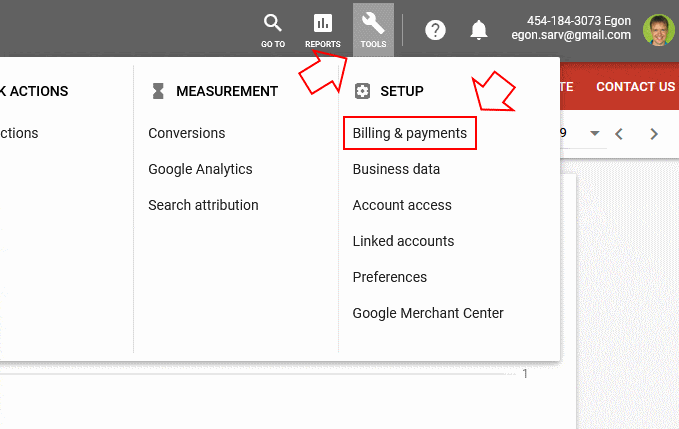 From there, it is just a few steps until your ad campaign goes live. Here is the list of steps:
From there, it is just a few steps until your ad campaign goes live. Here is the list of steps:
- Set AdWords account
- Research for best keywords
- Write the ads
- Create appropriate landing pages
- Start a new campaign and create ads
- Enable conversion tracking
- Optimize your campaigns
Step 1. Learn AdWords Account Structure
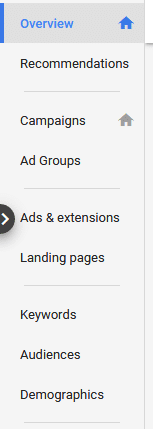 It is crucial to understand how account structures work in Google AdWords. There are many ways to go about it. However, you need an account structure that is optimal for your website and reflects its hierarchy and categories.
It is crucial to understand how account structures work in Google AdWords. There are many ways to go about it. However, you need an account structure that is optimal for your website and reflects its hierarchy and categories.
One account can have multiple Ad campaigns. However, many businesses choose to have one campaign at a time. Under each campaign are Ad Groups. Each Ad Group contains the keywords, ad text, and the URL of the landing page.
The best way to organize campaigns is by themes. For instance, the theme can be “holiday sales.” You can have multiple products under this campaign, which are represented by the Ad Groups. Each product will have its corresponding ad copy, which has to be unique and relevant to the search.
Although the organization of your account does not have a direct effect on the campaign, it makes it easy to manage them, especially when you have several of them running simultaneously. It will ultimately help you attain a better score by having organized and themed campaigns.
Step 2. Keyword Research
This is a vital part of your pay-per-click campaign. The success of your campaign and ads directly rely on the keywords that you use.
Keyword research depends on the type of product you sell or the service that you offer and the audience you want to target. You have to find the keywords that users will type in to search for your products similar to yours. There can be multiple keywords you may want to bid on.
Keywords are roughly divided into short-tail and long-tail keywords. The latter is more specific and may even include the location of your business. For instance, “cheap cleaning service downtown Manhattan” would qualify as a long-tail keyword.
In comparison, short-tail keywords are more tricky to use since the competition is higher. Keywords like shoes, vacuum cleaners, or nail salons would have a lot of bids. While you should bid on these keywords too, having more specific keywords improves your entire campaign.
In one Ad Group, you should have five to 20 keywords. You do not have to add spelling variations (e.g., organization versus organization) as they will be dealt with automatically.
Step 3. Write Quality Ads
This is a tricky part as you have to write an outstanding copy for both Google and your audience. Google will use this to evaluate the relevance and, ultimately, the quality score of your ads. The audience will read this copy to decide whether to click or not.
Writing ads can be challenging because space is limited. You have to smartly use the words to describe the commercial and influence the user to click at the same time. A high-quality copy should have the right keywords and offer some incentives to the audience.
What do we mean by this? For example, if you are a retailer, then using words like discounts may help increase your click-through rate. One way to determine the best copy is to test two to three different versions. The one that gets the most clicks is the one you should stick with.
The copy is primarily made of three parts:
- a headline,
- first description line
- second description line.
The description lines will need the most work as you have to fit in a lot in a limited amount of text. It should describe the product or showcase what benefits it offers. The character limit is 35 characters for these two sections.
Another vital consideration is mobile. Most people search for using mobile phones. Although Google ads look the same on desktop and mobile, the mobile screen is smaller. Since there is less space on mobile, your message needs to be concise.
Step 4. Create Landing Pages
The landing pages for the ads are also highly important. The web page should be optimized for the keywords you are bidding on. It should also be attractive to the audience and would make them want to go through with the sale.
A great landing page can help improve your quality score as Google also ranks your landing page. The landing page should have a clean design and a clear call-to-action. This means that all the information that the user needs should be right there and easy to find.
The copy of this page should contain all the relevant keywords to the search. Make sure to highlight the benefits that the users will get if they purchase your product or avail of your service. Let them know what is in it for them.
Step 5. Start a Campaign
Once everything is ready, you can continue to start your ad campaign. Here are the steps to launch a new campaign:
- Click on “Campaigns,” “All Online Campaigns,” then “New Campaigns.”
- Add a new campaign by filling in all the details (name, location, devices, and budget).
- Choose a starting bid and daily budget (start with less than a dollar for the bid).
- Next, create an Ad Group by typing in the headline, description lines, and the destination URL in the designated text boxes.
- Type in the keywords for the newly created Ad Group.
- Now, type in the maximum amount you want to bid on these particular keywords in the section “Ad Group Bids.”
- Click “Save Ad Group.”
Once Google approves this ad, it will go live. After that, you can add more Ad Groups that are similar to your campaign.
Step 6. Conversion Tracking
After setting up your ad campaign on Google, you would want to know how well it performs, won’t you? This can be done by implementing conversion tracking in Google AdWords. It will show you how the ad clicks lead to conversions. Conversions vary by each campaign. User activities like downloads, sign-ups, purchases, and phone calls qualify as conversion.
The setup process also differs depending on the kind of conversion you want to track. The very first step is choosing a conversion source. The source can be a website, phone number, app installation, and in-app activities. Tracking the conversion can allow you to keep a tab on your Return on Investment (ROI). It can also help you identify which campaigns are doing better than others.
You can find detailed guidelines for each conversion tracking set up on the Google AdWords Help section. You can even find information regarding offline conversion tracking.
Step 7. Optimizing Campaigns
Once you start advertising on Google, you should keep optimizing your campaigns to achieve better results. Just because you created an ad does not mean your ad would rank on Google. Also, you may burn through your PPC budget without getting any profitable conversions. That will all change once you start optimizing your ads.
Optimizing campaigns is directly related to conversion tracking. When you find out what type of ads are ranking and getting a better click-through rate, you can use them as a model. You will constantly need to monitor your keywords and add new ads when necessary. You can then refine your keywords by getting rid of those that are not receiving enough searches.
There are many advanced options in Google AdWords to optimize keyword usage. You can take advantage of features like negative keywords, phrase match, and exact match. Another way to optimize is through A/B testing. You can test out two different ad copies or landing pages to find which one clicks with your target audience or helps get better AdRank.
Location targeting can also optimize campaigns. People are more likely to click on ads, especially for services that are local to them. This automatically improves conversion as such users are more likely to convert. Making these little changes can go far in reducing your budget and increasing CTR.
The Final Words
Google’s AdWords is one of the most effective advertisement services on the internet. Any business—big or small, old or new—can easily use this service to promote their business.
While it does take time, effort, and money to optimize the ad campaigns and turn up revenue from it, it is one of the best ways to grow your business online. It is also much quicker than the organic rankings on Google.
Start slowly with small bids and focus more on quality. As your campaigns become better, you can increase your expenditure. Some precise keywords can be expensive, and it would be best to target them when you have a bigger advertisement budget and are well-versed with how to rank better.
In any case, quality should be your top priority. After all, with a quality ad, you can even beat big names in your industry.
What if I could show you a real system you can use to put $1,200+ per month into your account, working from the comfort of your home…
…Would you be interested?
Finding out more costs nothing. But do it now. Sometimes ‘later’ becomes ‘never.
What About You?
Thank you for reading my article on how to advertise on Google. I hope you found it useful.
Do you want anything you want to add? Please drop me a comment in a comment section below.



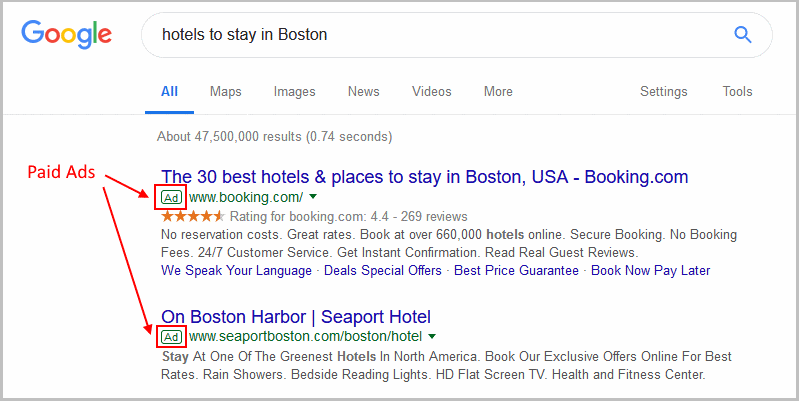
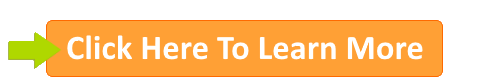
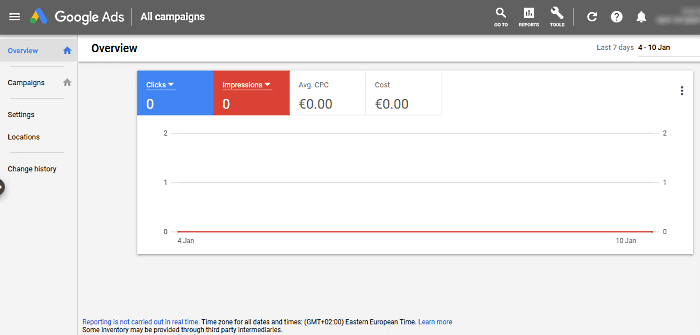


 ARE YOU looking for ways to create a legit passive income online?
ARE YOU looking for ways to create a legit passive income online?