And 3 Ways You Can Benefit From It.
The button itself looks like this:
Follow @egonsarv
See, a Twitter Follow Me Button is an excellent small widget that lets your visitors follow you quickly and easily on Twitter. Click on it, and a new child window will pop open, displaying your Twitter profile summary alongside a follow action.
Terrific.
Not only that. It’s so easy to merge it into your website. Shortly, I am going to show you exactly how to do that.
Before that, though, I want to show you three ways how you can benefit from adding it to your site.
If you knew how to make $1200 a month online, from the comfort of your home, would you do the work?
…Well THIS is your chance
It’s FREE to get started, too (no credit card required). You’ll like that part…
First stop: the Benefits.
3 Benefits of Follow Me Twitter Button
Benefit #1: People Will Trust You More
Did you notice, the official Follow Me Twitter Button comes with a count? It shows your readers how many Twitter followers you have. It’s not always the case, of course, but mostly, people tend to trust those with big social media fan bases. If your social media tribe is giant, you look like a boss, don ‘t you?
Therefore, if you have built a big enough Twitter follower base, why not exploit it to your advantage, right?
Benefit #2: You Will Get More Followers
Let me ask you:
Have you seen all these colorful (or sometimes gray – a new trend?) “Follow me” buttons neatly lined up on sidebars?
![]()
You have?
And this is just exactly what most newbie marketers do – they list ALL the possible social media networks that they have signed up.
Why?
They hope that visitors will line up in eagerness to follow them.
Will they?
Well, mostly, no.
Why? The answer might surprise you, though.
To make my point clear as a clear sky, let me quote famous Robert Collier (1885 – 1950), an American author and a genius copywriter. He hits the nail on the head when says in his “Robert Collier Letter Book:”
“Making a choice involves hesitation. And in selling by mail, the customer who hesitates is lost to you.” – Robert Collier Click to tweet it
“If you offer one article you will usually get more orders than if you offer a choice of two or more articles.” – Robert Collier
“Even in giving free premiums, we found that offering the customer a choice of 2 or more premiums cut the number of orders.” – Rober Collier
“In our letters there is never any choice in quantity or price or any other essential feature.” – Collier
See! It’s all about getting results. It’s all about making sales. And the best results will come when there is only ONE offer on the table.
That’s why marketers (those who are testing, testing, testing) have learned that it is more beneficial to offer visitors fewer choices.
Wow!
Finally, they opted for only two Follow Me buttons. It always depends on, but I noticed that mostly they were Facebook and Twitter.
And now, I have noticed that some hugely successful internet marketers use only one button, though.
You are right – this very same Follow Me Twitter Button.
Just two examples:
Scott Monty – Top 30 Social Media Power Influencer 2015:
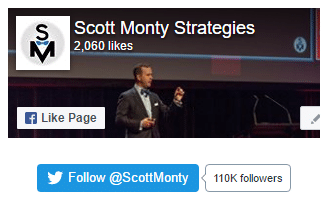
Or take Brian Dean who owns and runs Backlinko – a website that makes him a 7 figure income:
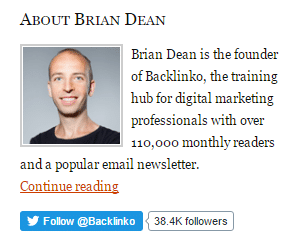
That’s how it works – visitors see only one option – “Follow me on Twitter.” No choice. No hesitation. Simple and quick.
Benefit #3: Your Bigger Authority
Let’s face it:
The more social media accounts you have, the more time and energy it takes to keep them alive and healthy. I think you will agree.
If I never log in to my LinkedIn account (for example), why on Earth to invite people following me there?
You know the saying, “Jack of all trades, master of none?”

That’s what often happens with multiple social media accounts. People have neither time nor energy to run them properly.
It gets even worse:
When your readers take their time to follow you, they end up on your dead social media account. What will they see?
A dead account, right?
It’s a disappointment, isn’t it? They click away, and your name, your brand, your reputation has just suffered an unnecessary blow.
That’s the last thing you need.
Therefore, it’s way better to focus your energy on fewer social media platforms. Keep one or two of them active and invite visitors to follow you there.
And, as I wrote before, if you have time for only one platform (Twitter, for example), that’s fine too. Give visitors only one option, and when they visit your profile page, they see high-quality content.
What happens with your authority level? It grows. That’s just exactly what you want, right?
How to Add a “Follow Me” Twitter Button to WordPress
Now it is time for me to show you how to add Twitter follow button to your website. The method is so simple that there is no need to burden your site with an extra plugin.
Really? Really!
Step 1
Just copy the code below:
<a href="http://twitter.com/egonsarv" class="twitter-follow-button" data-show-count="true"> Follow @egonsarv</a> <script src="https://platform.twitter.com/widgets.js" type="text/javascript"></script>
Step 2
Now you can paste this code into the HTML of your website wherever you want the Follow Me button to appear.
The best place, of course, is to put the button on your blog’s sidebar. If you feel comfortable with CSS language, you can merge it into the sidebar.php file.
If not, use sidebar’s Text widget instead.
Head over to your WordPress dashboard. From the left-hand side menu, navigate to Appearance → Widgets. Add a new text widget to your existing sidebar. Then paste the code into the text box:
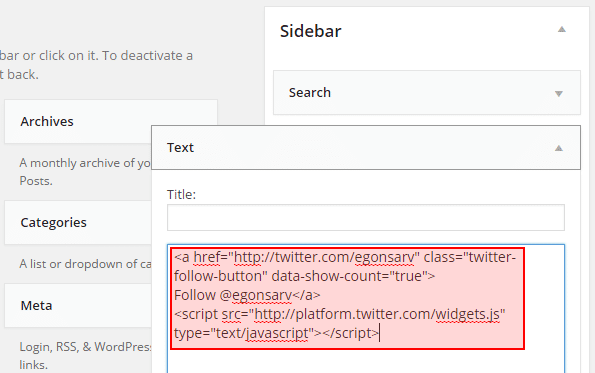
- My Twitter URL with your own. (this is the URL of your Twitter profile page)
- My Twitter username with your own.
Customize Follow Me Twitter Button
At the moment, Twitter lets you customize its official Follow Me button in three different ways. You can make it a bit larger, you can hide the followers’ count, and you can hide your username.
Here’s how to quickly and easily do it:
1. Display a Large Follow Me Twitter Button
Follow @egonsarv
Follow @egonsarv
To make the Twitter Follow me button a little bigger, add this to the script:
data-size=”large”
Or just copy and paste the following code:
<a href=”http://twitter.com/egonsarv” class=”twitter-follow-button” data-show-count=”true” data-size=”large” > Follow @egonsarv</a> <script src=”https://platform.twitter.com/widgets.js” type=”text/javascript”></script>
2. Hide Followers Count
Follow @egonsarv
Follow @egonsarv
You don’t want to show your readers how many followers you have in Twitter? Well, just set the data-show-count attribute value of false:
data-show-count=”false”
Or copy and paste the customized script:
<a href=”http://twitter.com/egonsarv” class=”twitter-follow-button” data-show-count=”false”> Follow @egonsarv</a> <script src=”https://platform.twitter.com/widgets.js” type=”text/javascript”></script>
3. Hide Twitter Username
Follow @egonsarv
Follow @egonsarv
Want to hide the username from the displayed Follow button? Just add a data-show-screen-name attribute value of false:
data-show-screen-name=”false”
Or copy and paste already customized script:
<a href=”http://twitter.com/egonsarv” class=”twitter-follow-button” data-show-count=”true” data-show-screen-name=”false”> Follow @egonsarv</a> <script src=”https://platform.twitter.com/widgets.js” type=”text/javascript”></script>
Imagine for looking for legit work-from-home opportunities and finding THIS when you go inside… WOW
Yes, the raw, sizzling beauty of passive income stream online… Look closer now. Because sometimes ‘later’ becomes ‘never .‘
What About You?
Did this post help you add the Follow Me Twitter Button to your WordPress site?
Articles you might also like:
- Are You Tired of Working for Less? Want to Attain REAL Success Online?
- How to Get More People to Follow You on Twitter – The Definitive Guide to Professional Twitter Bio.
- Does Buying Twitter Followers Work – Detailed Review 2016
- 19 Best Twitter Analytics Tools 2016 – Save Your Time and Raise Efficiency
- How to Succeed in Online Biz – 87 Tips From Top 30 Social Media Power Influencers



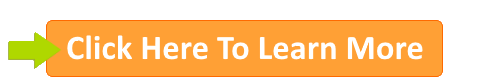


 ARE YOU looking for ways to create a legit passive income online?
ARE YOU looking for ways to create a legit passive income online?
I follow your logic that when people see you having a big number of followers, they will perceive you as someone with authority. But how about when you have a new twitter account and only have like 100+ followers. Would that give the opposite effect? Will people have less trust due to the small figure of followers?
Thank you for taking time and giving feedback. In case you still have a new Twitter account, it’s better to hide the count of the Follow Me button (in the end of the article I show how to do it). The best part – you customers don’t know you hide it because your follower base is still small. They see the button and that’s it.
I know, it takes time to build your Twitter tribe but if you are consistent, then sooner or later you can add the count again.
Egon