There is a well-known saying: “A picture is worth a thousand words“? Even more than that. Photos and images are great stoppers too. That is why they play such a crucial role in your website, traffic, and revenues.
A question that begs an answer is this, though – How to find free images with no copyright restrictions?
If you knew how to make $1200 a month online, from the comfort of your home, would you do the work?
…Well THIS is your chance
It’s FREE to get started, too (no credit card required). You’ll like that part…
Because the vast majority of images found on the Internet are copyrighted. It means – you are not allowed to use them. Plain and simple.
Fortunately, there are hundreds of thousands of excellent free images with no restrictions whatsoever. Yes, these are the photos and pictures you can add to your blog or website, and nobody will complain.
Really? Really!
So the question is – Where to get them?
Keep reading because I will show you some quick and easy ways to get free images with no copyright restrictions.
So – This is what you will find in this post:
- Why you should never use copyrighted images (must read!)
- How to make your images.
- Where to find free-to-use images.
1. Why Should You Never Use Copyrighted Images?
Even though it’s easy to find excellent photos and images online, the reality is this: If you copy and paste them into your blog posts or web pages, you are conducting the illegal activity and breaking copyright rules. These rules are strict and penalties hefty, so you should be aware of them.
To give you a taste of what might happen if caught using illegal copyrighted images, type into Google “copyright infringement penalties are scary” and read few examples about how people and companies had to pay for breaking copyright rules. I recommend you to read these two examples. First is about an online company, The Content Factory, who got an $8000 penalty. The second is about a freelance blogger who was forced to pay a hefty fine.
After getting the penalty, the Content Factory writes in his blog post:
Current Fair Use image copyright laws say that you’re financially liable for posting copyrighted images, even if:
- You did it by accident.
- You immediately take down the picture after receiving a DMCA takedown notice.
- The picture is resized.
- If the picture is licensed to your web developer (Getty Images requires that you get your license, thankyouverymuch)
- You link back to the photo source and cite the photographer’s name.
- Your site isn’t commercial, and you make no money from your blog.
- You have a disclaimer on the site.
- The pic is embedded instead of saved on your server.
- You found it on the Internet (that’s not an excuse!)
Also, you may want to read these WikiHow tips about how to avoid copyright infringement.
You clearly don’t want to pay $8K for one low-quality photo, do you? Then better be careful when adding images from the internet to your blog posts and web pages.
To avoid this embarrassing situation and financial penalties, you have two options. Either you can make those images yourself or find free images with no copyright restrictions. I will cover both of these.
So let’s start with the first one:
How to Make Your Own Awesome Images
One of the easiest ways to avoid copyright infringement penalties is to make and use your images. Here you have a few options:
- Draw and scan your images
- Design your images
- Shoot your images
- Take screenshots
1. Draw and Scan Your Images
If you have a talent to draw and have a scanner (to scan your drawings into a computer), this is clearly an option.
Also, it gives your blog or website a personal taste. I tried that once (here’s one of those trial images for “Settings”):
Even though I liked the idea, I had to forsake it. The reason was that I was not able to produce high-quality images (I did not have a good scanner).
The thing here is this – if your “hand-made” images are low-quality, they make your website look rather amateurish. This is not what you want, right?
Fortunately, there are other terrific options to try. Let’s see this one here:
Here’s something you can do, at home and at your own pace, to make $1200+ a month online.
Finding out more costs nothing. And you’re not committing to anything else.
2. Design Your Images
That is another fast and easy way to make original images for your blog posts and web pages. For this, you need to install some cool fonts. Then read my simple, step-by-step tutorial about how to design your images.
3. Shoot Your Images
Take your camera and smartphone and shoot your images for your blog posts. This way, you may get fascinating, original photos. Only pay attention to image size, or you slow your website down. My recommendations are these. Always keep your:
- Camera or smartphone close to you
- Eyes open.
- Mind alert.
Whenever you notice something interesting, take a shot of it. The shot might be useful for your blog post right away. Maybe it is for future usage. You never know. Whatever the case, you build up your personal photo bank and accumulate exciting and original photos for future use.
Example 1.
Just yesterday, while driving through a small country town, I noticed an old, renovated classic US car. As I had a camera with me, I stopped my car and took a picture.
Well, my blog post is not about classic cars… Or cars at all. That’s ok. I can still use the photo as a background image. I add a proper headline using the Paint.NET image editor.
This way, within less than 5 minutes, I get an original image for my blog post:
It’s fast and straightforward, isn’t it? Just keep a camera always close to you, your eyes open, and your mind alert.
Example 2.
1st of May marks the anniversary of Ayrton Senna’s death. He was one of the most fabulous Formula 1 driver, and I wanted to write an inspirational blog post about him. The problem was, I could not find any free photos of Ayrton Senna. All available images were copyrighted.
Then I remembered that many years ago, I had visited Madame Tussauds Wax Museum in London. I had taken a picture of Ayrton Senna’s wax figure. Well, I could use that one. So this is what I did. In my blog post, the image of Ayrton is a picture of his wax figure.
4. Take Screenshots
That is another easy way to add original images to your blog posts. Use any screen capture software that you like and get your screenshots. One example of a screenshot is here:
However, be careful when taking screenshots from copyrighted images, videos, and computer programs. Wikihow article “How to avoid copyright infringement,” says:
How to Find Free Images With No Copyright Restrictions
This is the second option that you can use to add free images to your web pages. Sometimes you need a quick solution, and you don’t have time to go out to find something interesting… Then go and find them on the internet. Luckily there are a vast number of images entirely free for use. You only need to find them.
Here too are few options for this. Many photobank websites offer stock photos, royalty-free images, free pictures, etc.
Here is my list of 30+ most popular Free Images Resources.
Only make sure that the image that you find that way is free to use. Many of them have restrictions, and you have to pay attention to these.
1 Use some Free Images Data Bank
Let’s say you use MorgueFile Image Bank to find a free image of a wall clock. Do your research, and then click on the picture. Next to the picture, there is all you need to know about restrictions:
It says how and where you are allowed to use the picture. When you click a button with two yellow rulers on it, you are taken to another window to crop the photo. After trimming the image, hit Finish, and you see this:
It provides you with the “give credit” HTML code you can use in your blog post. If I copy and paste the code into my blog post, it looks like this (use text mode):
Photo credit: marykbaird from morguefile.com
2 Use Google Images to Search for Free Images
That is a handy way to find great free images for your blog posts.
1. Go to Google Images, type in your keyword (in my case, “wall clock“), and hit the Search button. You have tons of results, but most of them are copyrighted images! Please do NOT use them!
2. To find free pictures, press the “gears” button at the upper right corner:
3. Now scroll down until you find “usage rights” and then choose “Free to use, share or modify, even commercially”:
4. After that, hit the “Advanced Search” button.
These images on the result page are free to use. Click on any image you like. Then click again. Google takes you to the original website, where the image locates. Here you see how you are allowed to use the picture. In my case, the image is this:
After clicking it, I am taken to the Pixabay.com website. Click on the photo again, and the following information shows up:
At the bottom left, you can see another block of information:
After clicking the link: Public Domain CC0, it says:
These are the images that you are allowed freely to use in your blog posts and web pages.
What if I could show you a real system you can use to put $1,200+ per month into your account, working from the comfort of your home…
…Would you be interested?
At any rate… it works. Wanna know what it is? Just click here right now
What About You?
What are your favorite ways to get free images with no copyright restrictions?
Please drop me a comment below. I’d love to hear your thoughts.




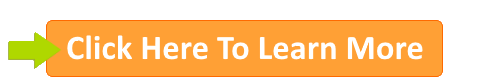
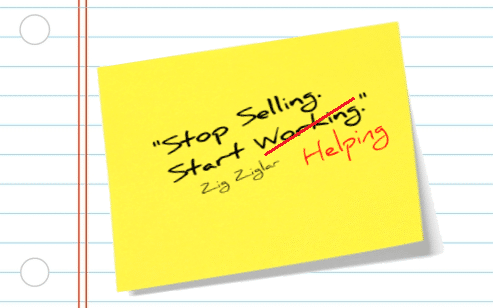

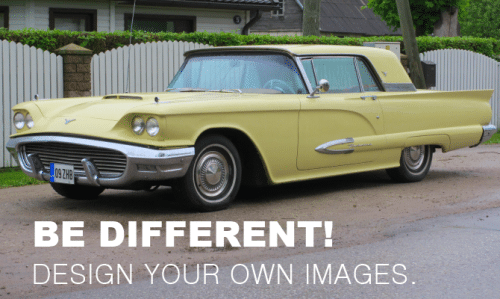
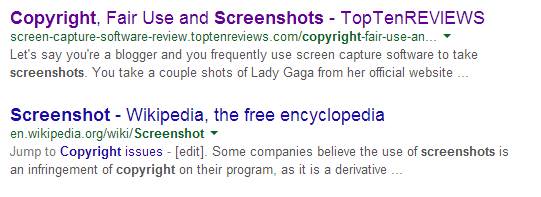
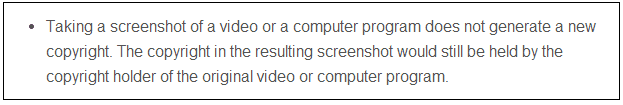
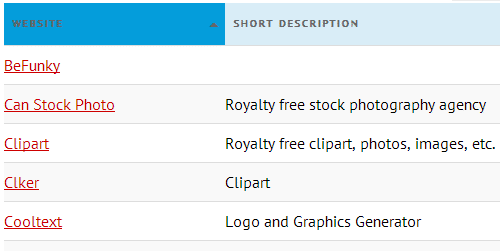
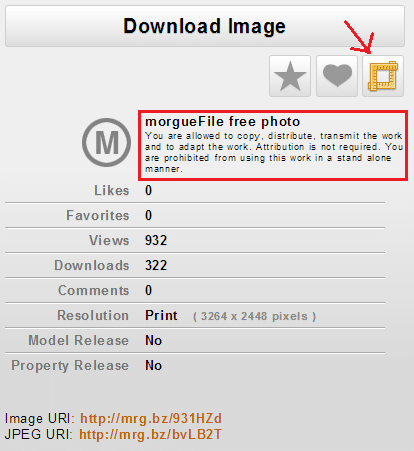
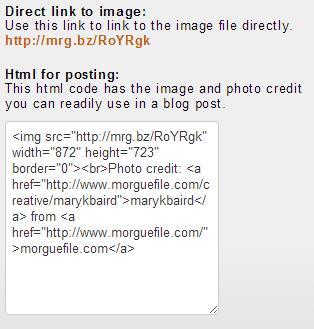
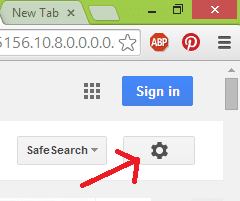
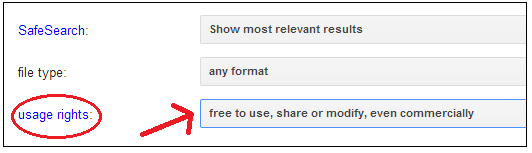
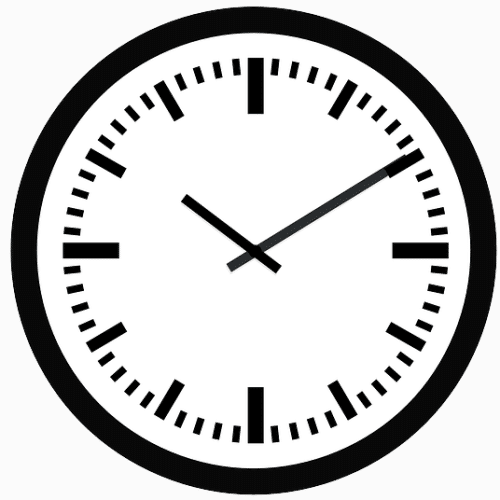
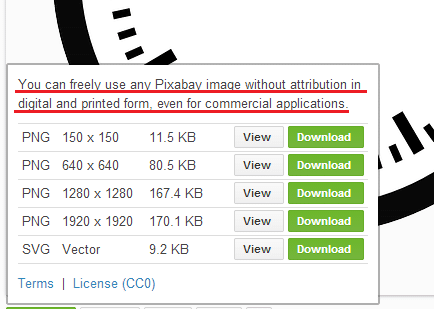
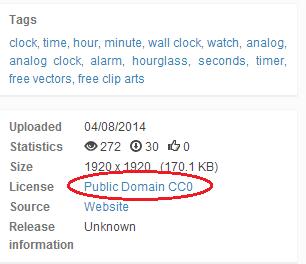
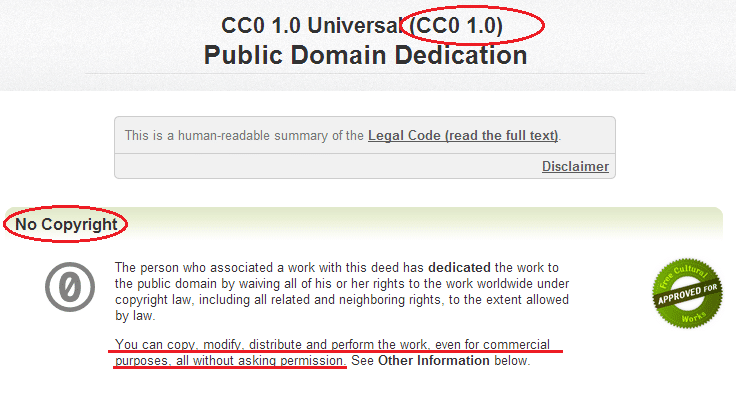


 ARE YOU looking for ways to create a legit passive income online?
ARE YOU looking for ways to create a legit passive income online?
What a wonderful review about how to find un-copyrighted pictures. After finding out the penalties for infringement, It is much better to be safe, than sorry. I really need pictures, but I am limited because of not having the correct software on my computer makes it extremely difficult.
Thank you for posting the various locations for me, as well as others, to search for the picture I/we need.
Hi Kenneth and thank you for the feedback. I too want to play safe. Secondly, as I am also a teacher, I have always trying to find free ways (free software, etc.) that my students can use. They can’t go home and tell their parents, that teacher told they need to buy $800 software for the next Monday. Ridiculous, right? In my opinion Paint.Net is very good image editing tool. What I like about it is it’s loading speed. It’s fast and it has enough tools, literally all I need to accomplish for my web images. And it is free!